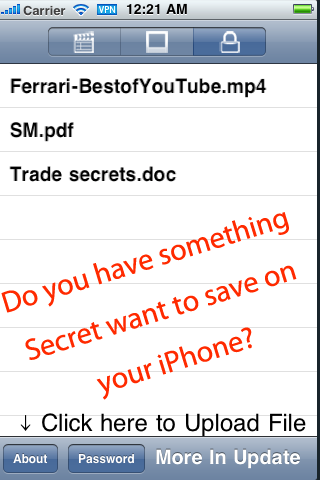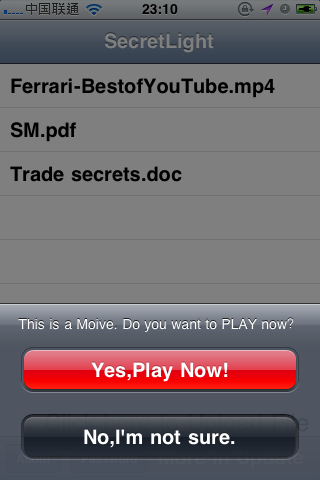No need to worry about people accidently stumbling across your special movies or files any more ;)
Is that a Light?!
On others sight it is only a useful flashlight.
But on the you sight, Its NOT only a flashlight!
It is a Safety-Box. Play the all video files converted for use on the iPhone.
It is a Suitcase. Support storage any file on iPhone/iPod and copy them to other computer easily.(WIFI required).
★★★★★★★★★★★The Default Password is "BBBBBB" ("B" is Blue)★★★★★★★★★★★
★★★★★★★★★★★The Default Password is "BBBBBB" ("B" is Blue)★★★★★★★★★★★
★★★★★★★★★★★The Default Password is "BBBBBB" ("B" is Blue)★★★★★★★★★★★
★★★★★★★★★★★The Default Password is "BBBBBB" ("B" is Blue)★★★★★★★★★★★
Features:
✔ The unique method to set up your password. And you will never forget the password of SecretLight.
✔ Creates a safe password protected storage area for all your movies and videos.
✔ Support for all video files converted for use on the iPhone. Usually Quicktime compatible files ending in .Mov, .MP4, .M4v .Mp3 .*
*For other formats provided you can do so legally there are a variety of tools freely available to enable you to convert your videos to play on the iPhone/iPod Touch.
✔ WEB CONNECTIVITY! Log-in via your browser on a desktop PC/Mac and transfer videos to and from the iPhone WIRELESSLY with ease! (wifi required).
✔ Includes ability to pause, resume, fforward and rewind, with icon for played/unplayed.
Developer Note: If upgrading please take the time to read the Update notes first.
============== 2.0 Update ==============
1.Add Photo Format View.
2.Add Other Format View.
Supported Format:
Doc/Docx/xls/PDF/PPT/Html/Page/Number/balabala
3.Add some wizardly animation in App.
4.Rebuild lot of code. Its more efficient Now.
(Supported Image Format:
1. tiff 2.tif 3.jpg 4.jpeg 5.gif 6.png 7.bmp 7.BMPf 8.ico 9.cur 10.xbm)
============New in Version 1.5==============
1.Upload File will not Crash anymore
2.Add File Share in iTunes ( USB Transport )
3.Add Chinese Localizable.